# Running a Freestyle Competition
A few important decisions have already been made before the day of the competition for freestyle:
- Will the competition use music?
- How many judges of each type on each panel?
Each judge will need a tablet configured and logged in, along with a stack of paper Journal Scoresheets they will use to manually record the entries as a backup to the direct score push from the scoring app.
# Setting up the Judge Tablets
WARNING
Make sure to review and follow the guidance in Choosing and Configuring Tablets. The instructions here assume the devices is up to spec, has a full battery and is running the latest version of the judging app.
# Logging in a Tablet to a Station
Open the Jump Rope Judge app and click on the Judging button:
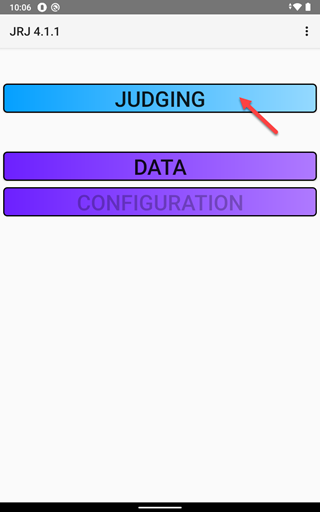
From the next screen, choose the "Judging" option:
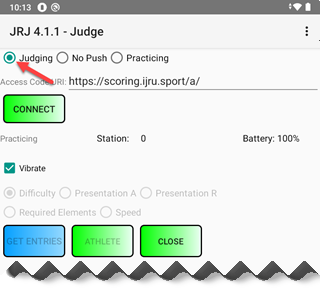
Then in the Access Code URI box, you need the Assignment Code from the scoring system. You can find the code in Scoring in Setup/Sessions and Stations/Judges:
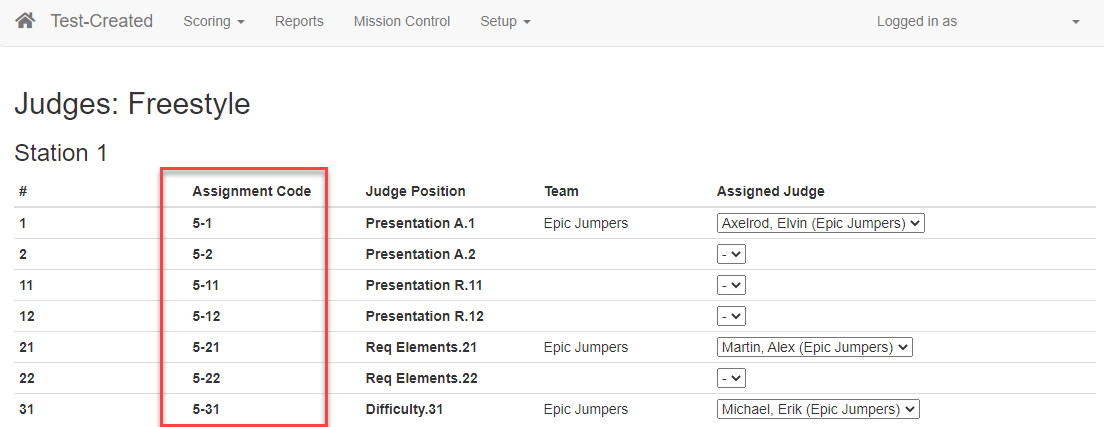
So the assignment code should be added to the end of the address of the scoring system, like in this case, https://scoring.ijru.sport/a/5-1 for Station 1 Judge Presentation A.1.
Enter this address into the Access Code URI box:
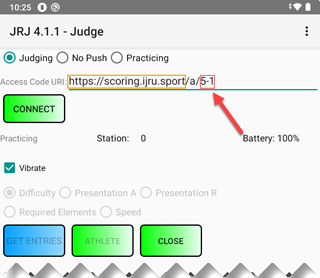
Then tap "Connect" to start the login process:
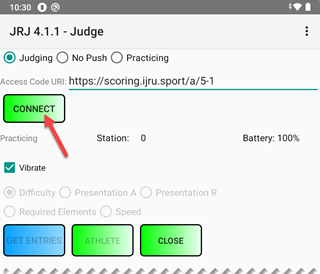
Get the Approval Code from the device:
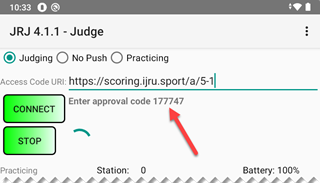
Then in scoring, open Scoring/Devices to see the device approval screen:
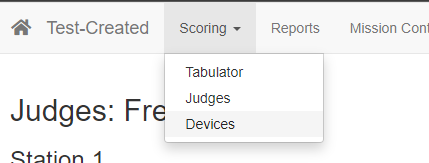
Then enter the Approval Code from the device:
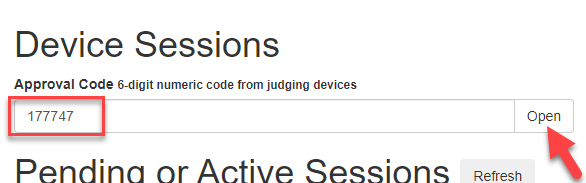
Then click "Approve" to approve the device:
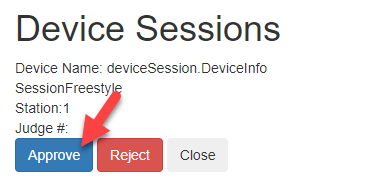
Now the spinning indicator on the device should stop and the "Get Entries" button should be available. "Get Entries" reads all of the assigned entries from scoring and loads them into the tablet.
Click "Get Entries":
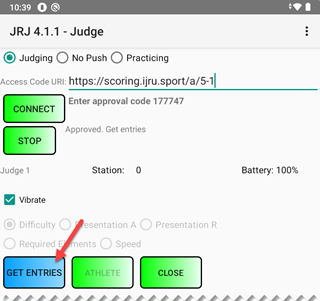
Now the "Athlete" button should be enabled. Click on "Athlete":
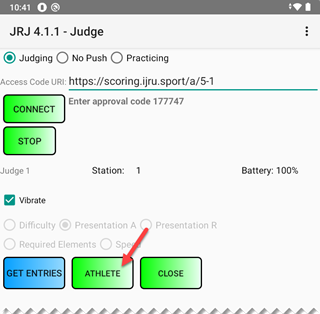
Clicking on the "Athlete" button to move to the athlete screen which displays the select heat number, along with the entry number, event, team and competitors assigned to that heat. Use the heat Next/Previous button to navigate to the correct heat if the tablet doesn't automatically choose he right heat.
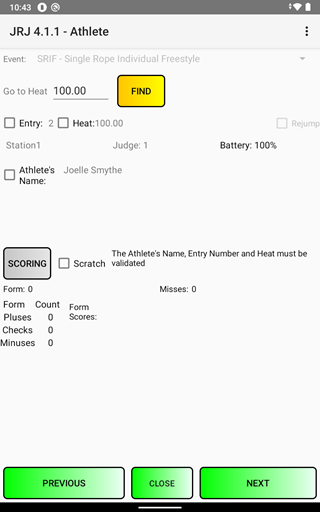
The device is now ready for the judge to score a freestyle event.
# Printing The Freestyle Journal Scoresheets
Since the primary way scores get into the scoring service is via a direct link and judges make their marks electronically instead of on paper, there is no need to print one page per judge for each entry. At the same time, it is important to have a backup system and a way for judges to note corrections to their scores reliably. This is the purpose of the Journal Scoresheets. Each Journal Scoresheet has space for 15 entires.
Print off a supply of journal scoresheets with some extras. It is recommended to write the judge and station numbers on the scoresheets in case the judges forget to do this. (Otherwise, nce they are collected, it is hard to figure out which judge goes which scoresheet.)
Also provide judges with pencils so they can mark on the scoresheets.
It's a good idea to make placeholders or small signs for each judge with the judge number. It helps the judges sit in the right place, the prep team to place the right tablet in the right place, and when help is needed, to find the right judge quickly.