# Creating a Competition From Scratch
There are times it is necessary to create a competition without loading from online registration. This is also starts from the landing screen (where competitions are listed) by clicking on the "New Competition" button:
Clicking this shows a form where essential competition information is entered:
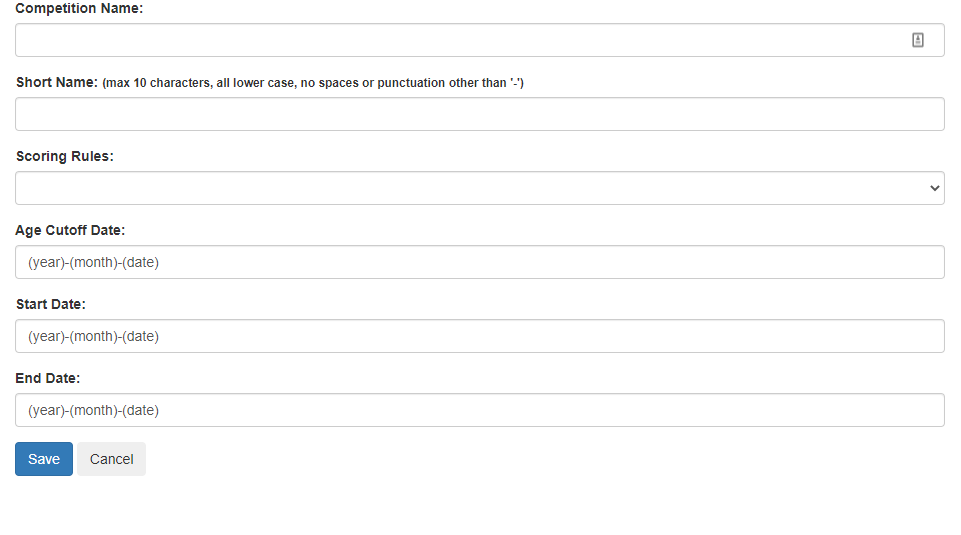
Complete this form (all fields are required). The age cutoff date is the date used to determine age for this competition. The Short Name field is an abbreviation used in links and internally so has some special rules noted above the field. When complete, click "Save". The empty competition home page will appear.
You are now ready to add teams, participants, events and entries before going to competition layout. Those steps are covered in the next section.